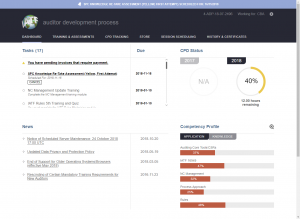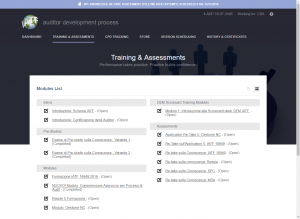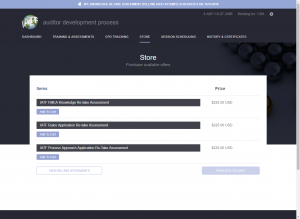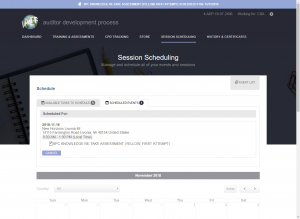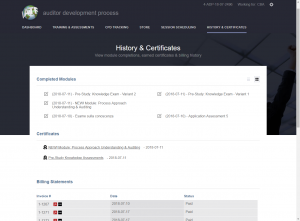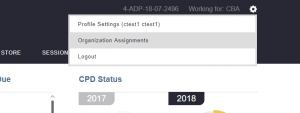The ADP now has a Help Desk at help.iatfadp.com! You can use this site to find answers to frequently-asked questions and instructions on how to perform key tasks in the ADP, such as paying for invoices, scheduling for assessments, and more.
If you have any issues that require assistance from the ADP Support Team, submit your requests by creating a support ticket on the ADP Help Desk website. This will help us speed up the support process and prioritize areas for ADP and Help Desk improvement. The current email addresses, such as techsupport@iatfadp.com, will be retired as of February 2023, and you will no longer be able to send in new support requests by email. (After submitting the Support Ticket via the Help Desk website, we will still use email for the conversation with you after that.) You may also continue to contact us by phone from Monday to Friday, 8:30am to 4:30pm Eastern Time (UTC-5, or UTC-4 during Daylight Savings Time), at +1 (226) 777-0156 or 1-888-581-9897.
Thank you for your cooperation!